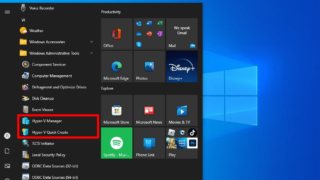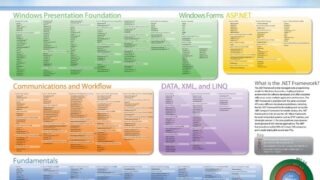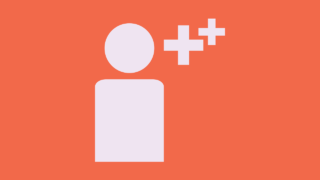Windows10
Windows10 Windows10 PC:How to check / change your private IP address
This section explains how to check the private IP address of the computer used in Windows 10 and how to change it manually. The private IP address corresponds to the address assigned to your computer. This article explains how to check and set using GUI (graphical operation) and command (ipconfig).