 Windows7
Windows7 Windows 7 PC: Internet Information Services (IIS) version confirmation procedure
Windows 7: Explains how to check the installed version of Internet Information Services (IIS) using the GUI / command prompt.
 Windows7
Windows7 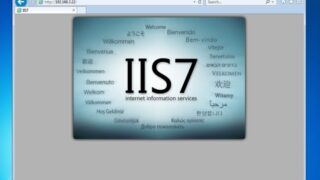 Windows7
Windows7  Windows7
Windows7  Windows7
Windows7  Windows7
Windows7  Windows7
Windows7  Windows7
Windows7 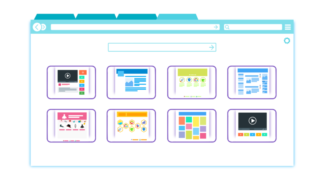 Windows7
Windows7