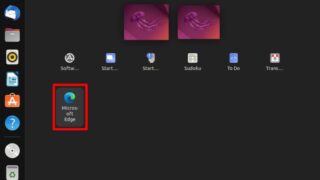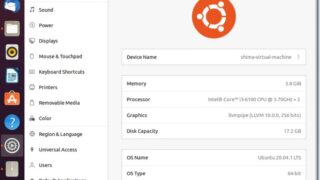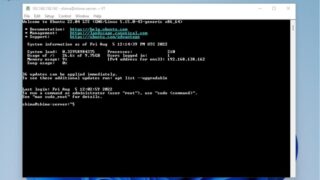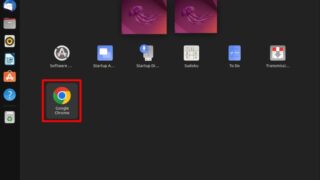Ubuntu Desktop
Ubuntu Desktop Ubuntu Desktop 20.04 LTS: Microsoft Edge Installation Instructions
Ubuntu Desktop 20.04 LTS has "Mozilla Firefox" installed by default, but this is the procedure for those who want to use "Microsoft Edge". This article will show you how to install Microsoft Edge without using commands.