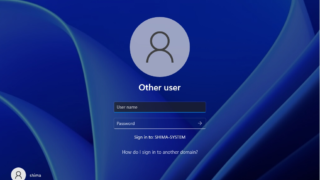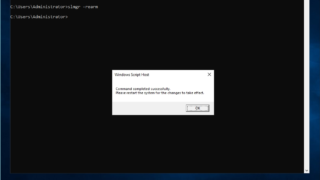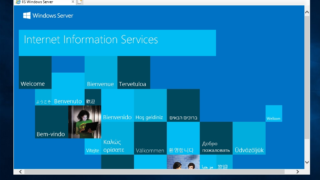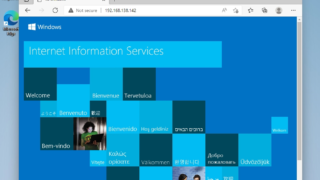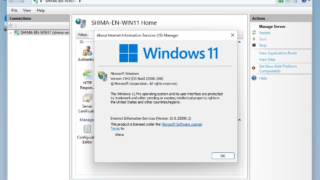Windows11
Windows11 Windows 11 PC : Startup addition procedure
Startup can be automatically started when the PC is started by registering and setting frequently used applications such as Web pages, Outlook, and Onedrive. This is a convenient function because it is not necessary to start from the program icon after starting the PC. This time, I will explain how to add application software to startup on a Windows 11 computer.