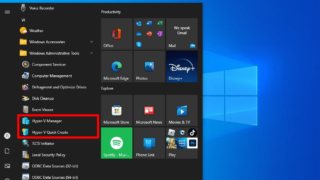Microsoft-Hyper-V
Microsoft-Hyper-V Windows 10 Hyper-V: Ubuntu 20.04 LTS Installation Procedure
To use Ubuntu 20.04 LTS with Hyper-V on Windows 10, enable Hyper-V from Control Panel-> Select Ubuntu 20.04 LTS on the operating system selection screen-> Select Ubuntu 20.04 LTS by creating a virtual machine You can install it.