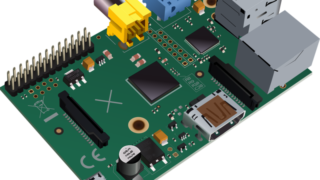Windows10
Windows10 Windows10 PC: USB memory / external storage encryption procedure by “BitLocker To Go”
It has a function to protect removable disks and USB memory. It is installed as standard on OS editions Pro, Enterprise, and Education (excluding Home) with Windows 10 installed. In this article, we will explain how to encrypt USB memory with Windows10 BitLocker To Go.