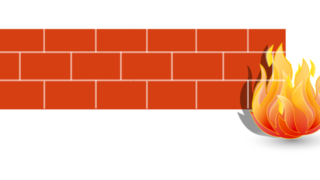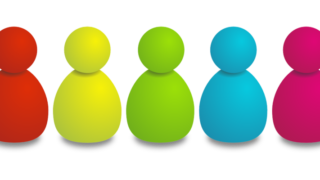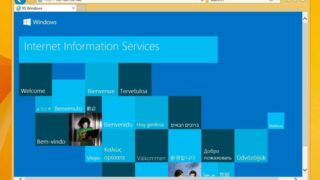 Windows8.1
Windows8.1 Windows 8.1 PC:Internet Information Services (IIS) construction procedure
Windows 8.1 : Internet Information Services is not installed by default. To add features, you need to enable and install the Internet Information Services checkbox in Control Panel -> Uninstall a program -> Turn Windows features on or off.