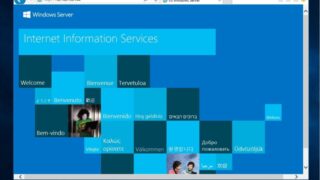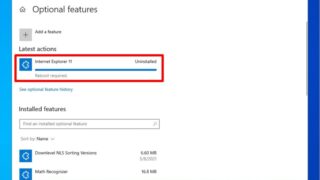Windows Server 2016
Windows Server 2016 Windows Server 2016: PC name (host name) change procedure
We recommend a maximum length of 63 bytes for the PC name and a maximum of 15 characters. This time, I will explain how to change the computer name setting in Windows Server 2016 and how to check the PC name using the command prompt (cmd) as a supplement.