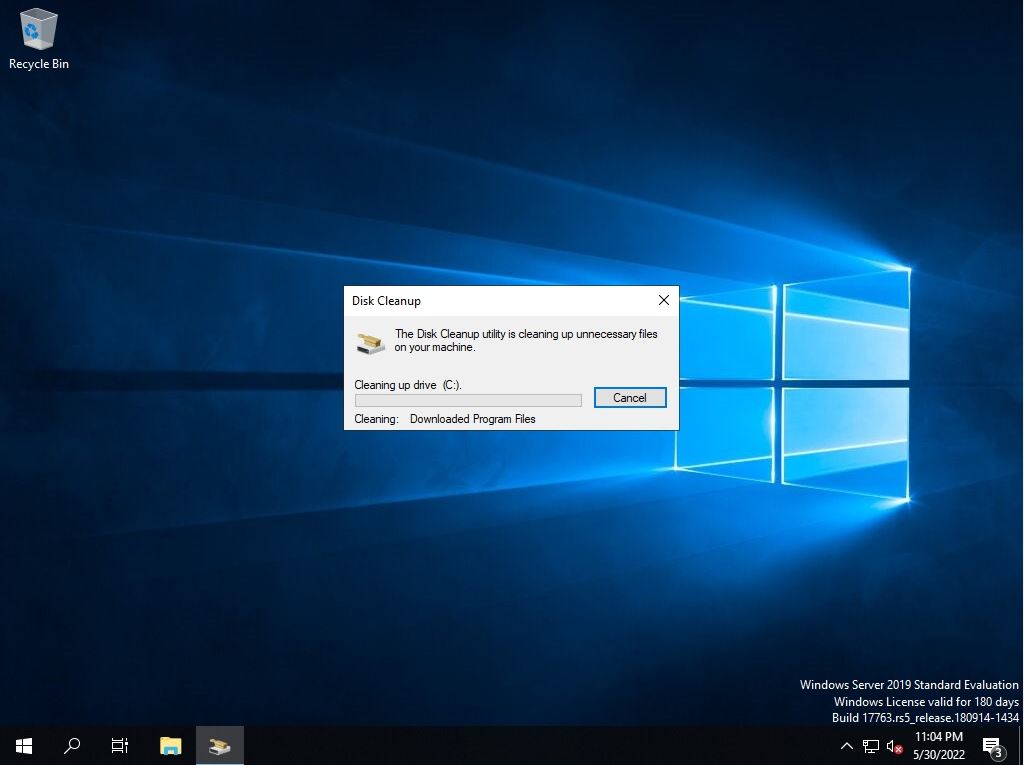Disk Cleanup is a feature that frees up disk space by deleting unnecessary files. You can free up disk space by deleting files such as “downloaded program files”, “temporary Internet files”, and “Recycle Bin”. Disk cleanup is an effective method to free up disk space when unnecessary files are accumulated and the C drive is compressed due to daily use of the server and Windows operation is heavy. ・ When the free space of the drive is running low.
This article describes how to clean up a disk using Windows Server 2019.
Windows Server 2019: Disk Cleanup
Step 1:
Select the Windows mark at the bottom left of the desktop screen.
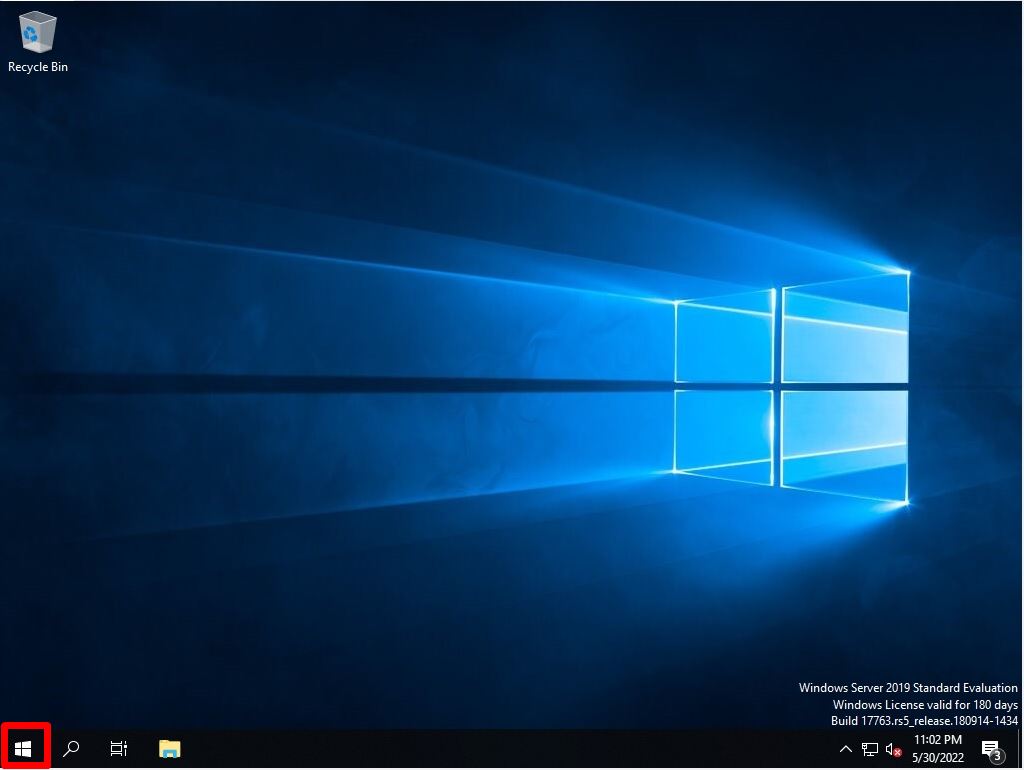
Step 2:
Windows Administrative Tools -> Select Disk Cleanup
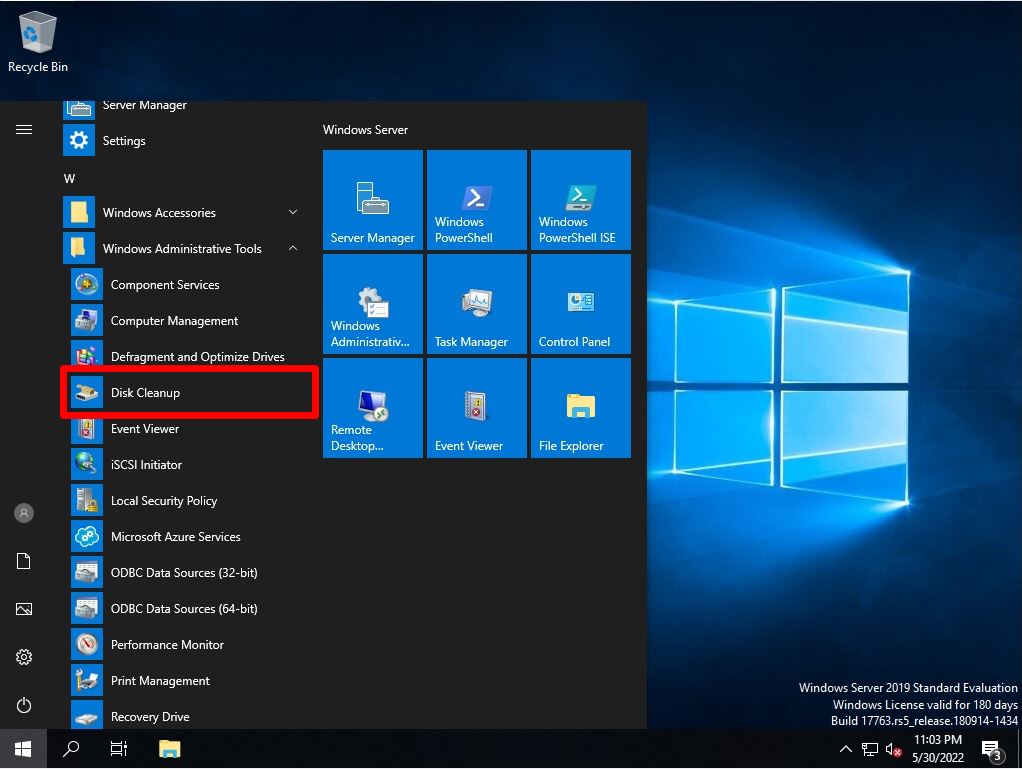
Step 3:
File items to delete: Enable checkboxes for files to delete-> Select OK.
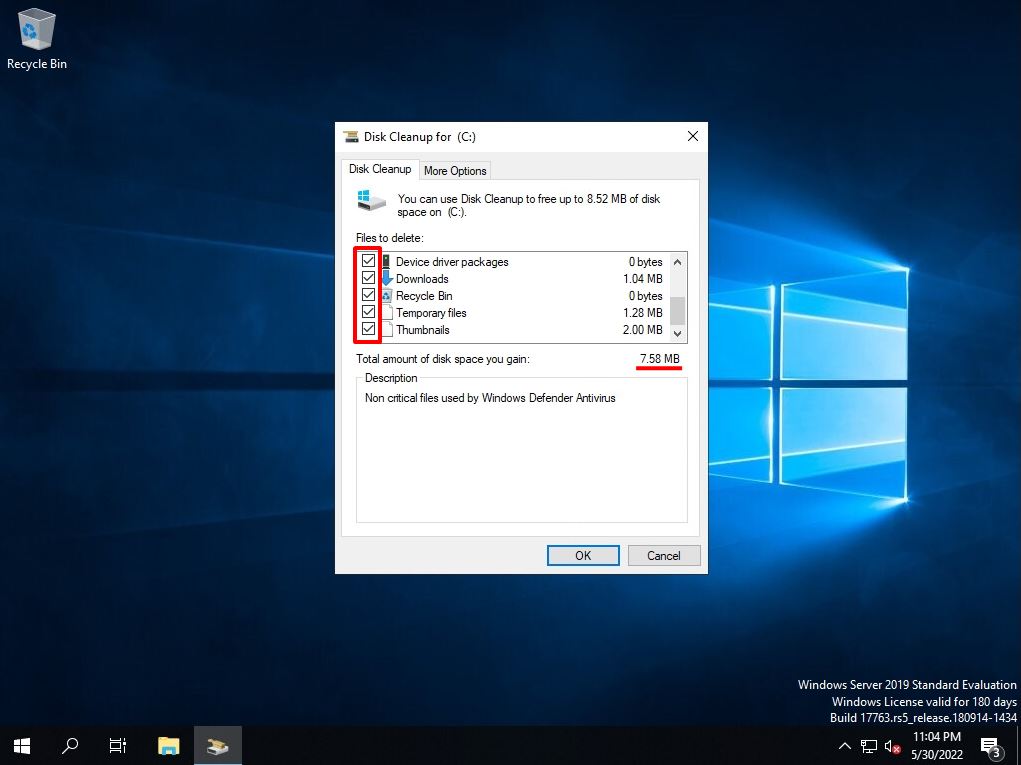
Step 4:
Select Delete Files.
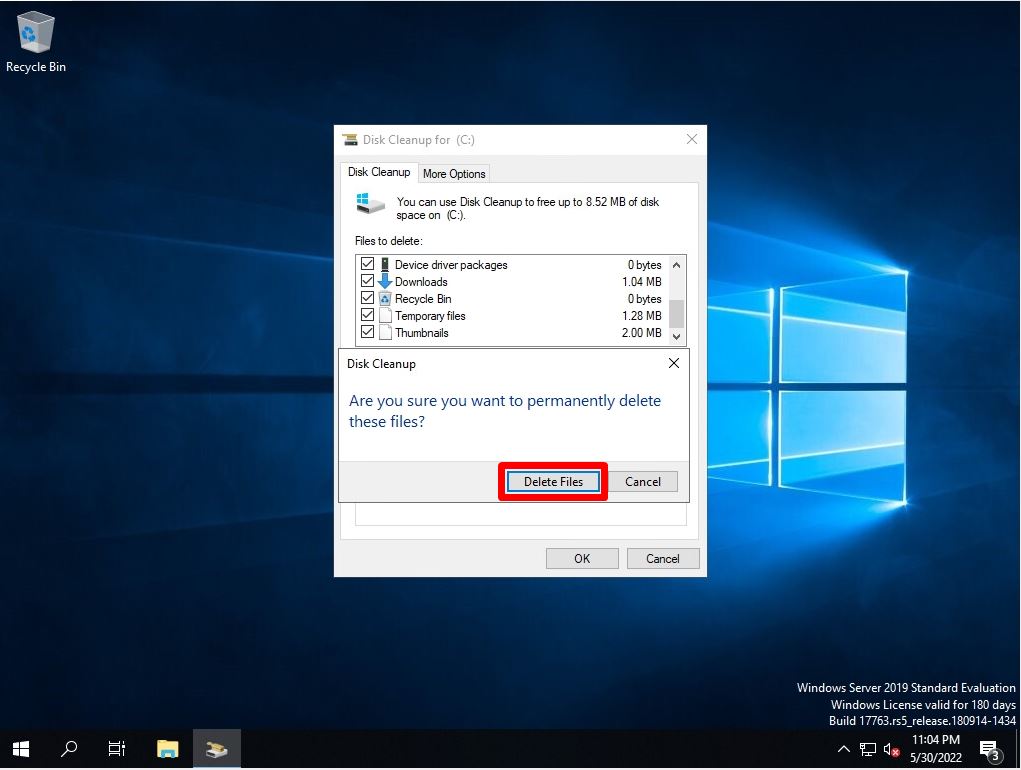
The process of deleting unnecessary files will start. Wait for the cleanup to finish.