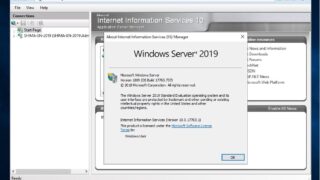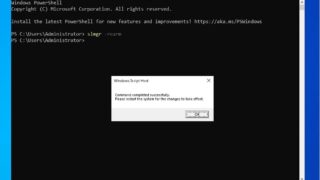Windows Server 2022
Windows Server 2022 Windows Server 2022:Disable USB device connections with Group Policy
To prevent the connection of USB devices in Windows Server 2022, you can deny the connection of USB devices by invoking Group Policy and enabling "All Removable Storage classes Deny all access". .. If you connect a removable disk to the server with Group Policy applied, the device will be visible, but opening the drive will result in an access denied screen.