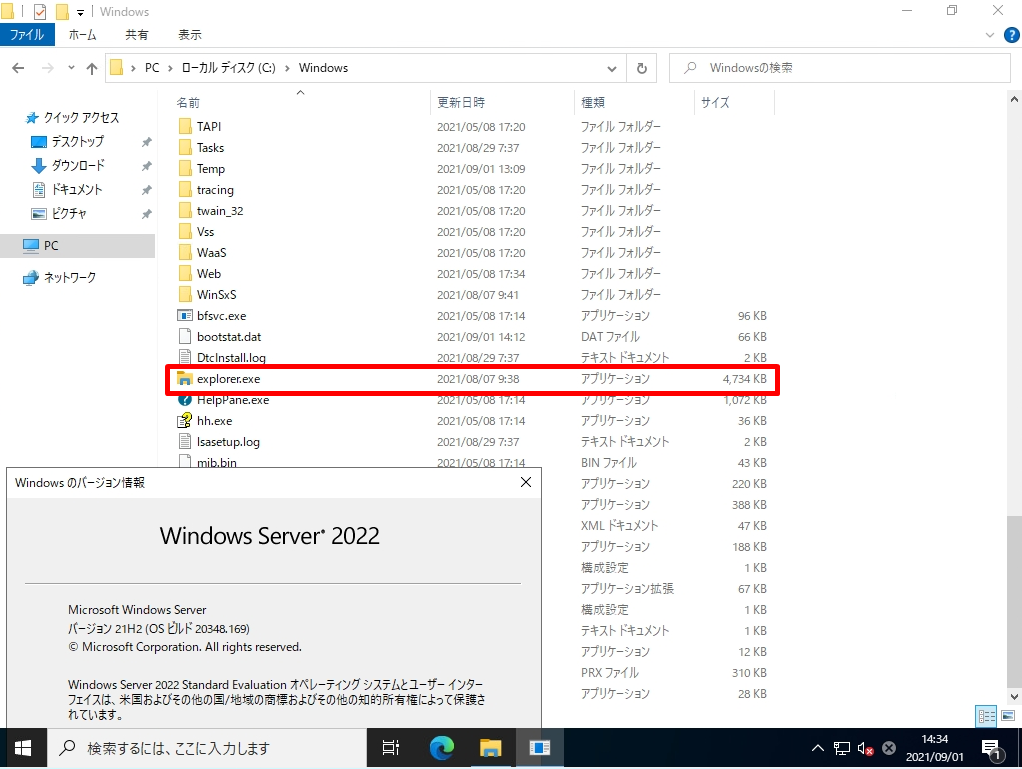「shima system academy」で環境を立てているWindowsクライアント製品のWindows 7・Windows 8・Windows 10・Windows 11、Windowsサーバー製品のWindows Server 2008・Windows Server 2012・Windows Server 2016・Windows Server 2019 ・Windows Server 2022を利用し「explorer.exe」ファイルの場所を確認しました。
以下、Windows OSのhostsファイルの格納場所は共通して「C:\Windows\explorer.exe」です。
| Windows製品 | explorer.exeファイル格納場所 |
| Windows 7 | C:\Windows\explorer.exe |
| Windows 8 | C:\Windows\explorer.exe |
| Windows 10 | C:\Windows\explorer.exe |
| Windows 11 | C:\Windows\explorer.exe |
| Windows Server 2008 | C:\Windows\explorer.exe |
| Windows Server 2012 | C:\Windows\explorer.exe |
| Windows Server 2016 | C:\Windows\explorer.exe |
| Windows Server 2019 | C:\Windows\explorer.exe |
| Windows Server 2022 | C:\Windows\explorer.exe |
Windows クライアントOS製品:explorer.exe ファイル格納場所
Windows 7のexplorer.exeファイルの格納先は「C:\Windows\explorer.exe」です。
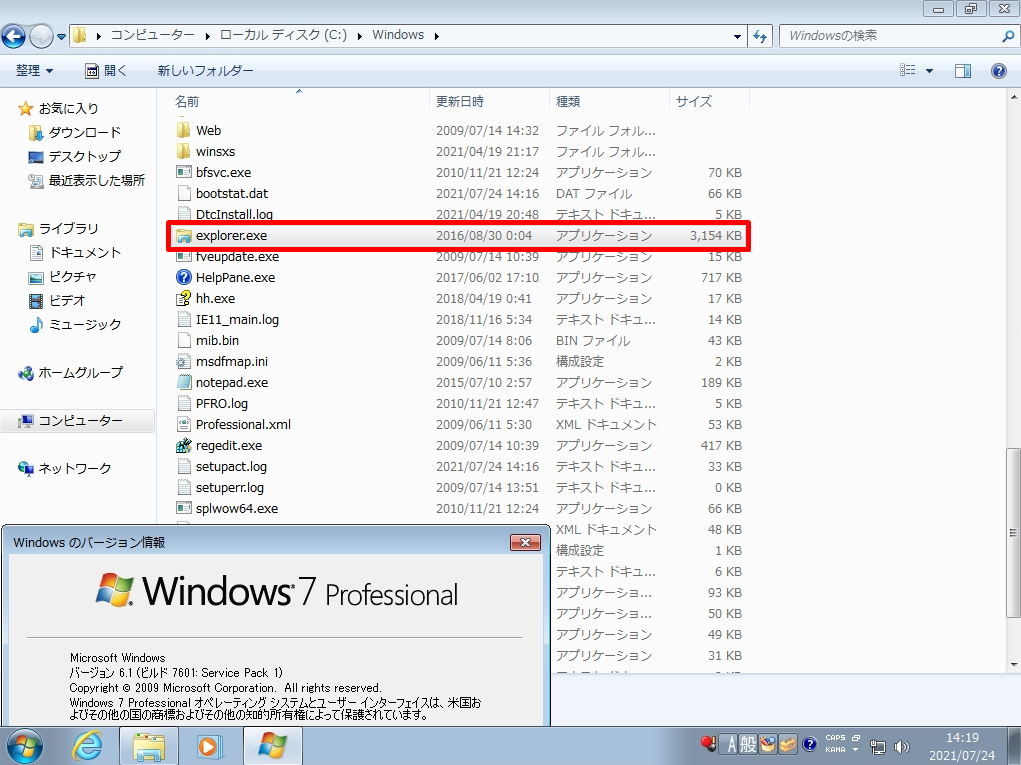
Windows 8のexplorer.exeファイルの格納先は「C:\Windows\explorer.exe」です。
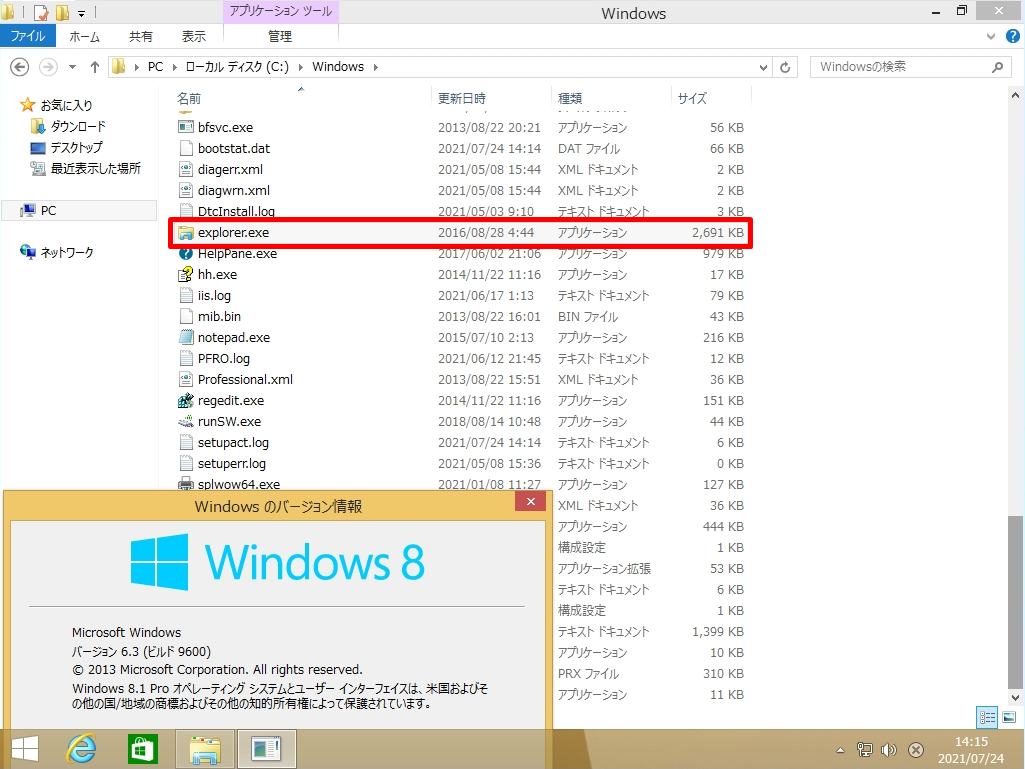
Windows 10のexplorer.exeファイルの格納先は「C:\Windows\explorer.exe」です。
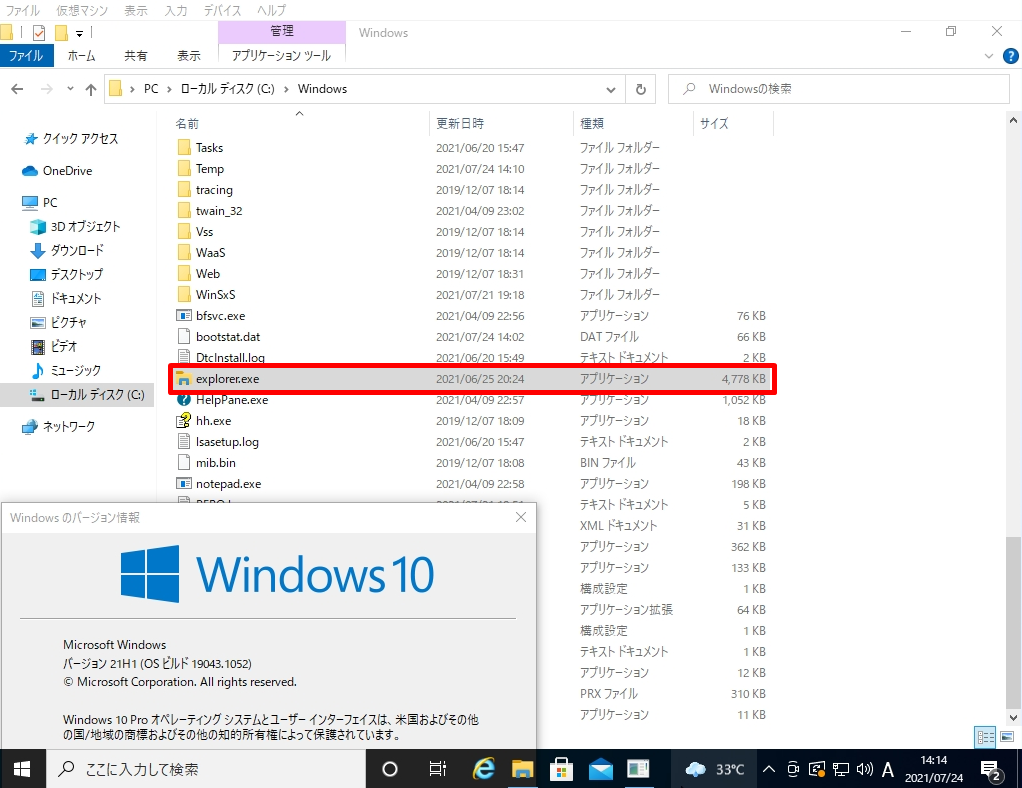
Windows 11のexplorer.exeファイルの格納先は「C:\Windows\explorer.exe」です。
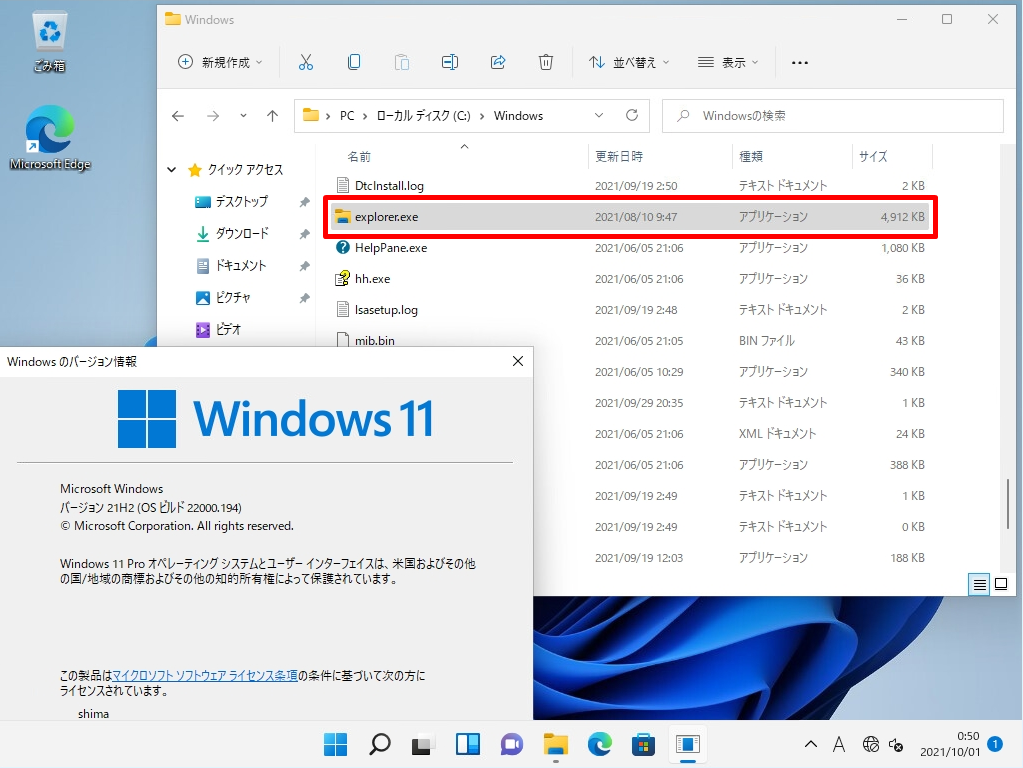
Windows サーバーOS製品:explorer.exe ファイル格納場所
Windows Server 2008のexplorer.exeファイルの格納先は「C:\Windows\explorer.exe」です。
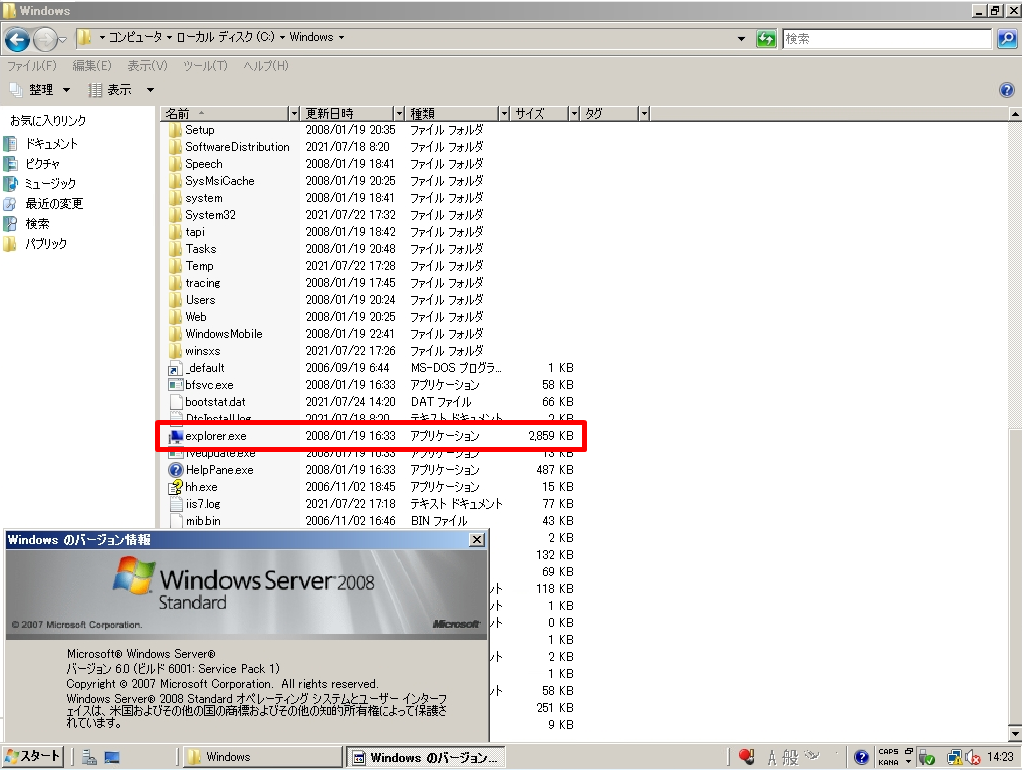
Windows Server 2012のexplorer.exeファイルの格納先は「C:\Windows\explorer.exe」です。
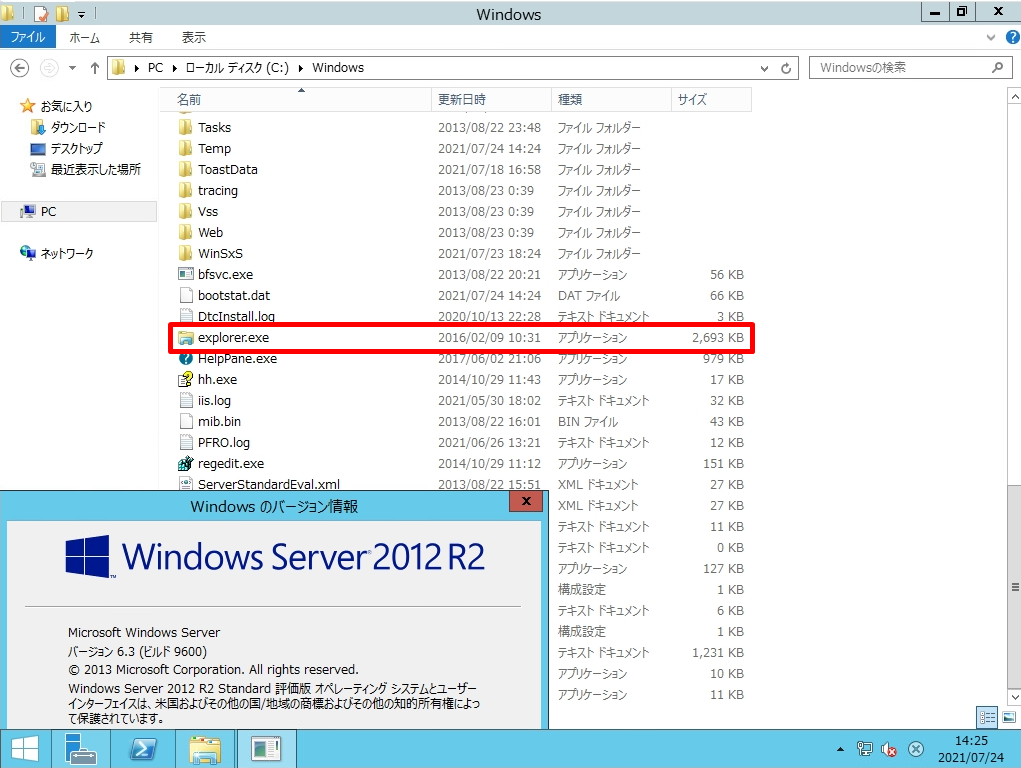
Windows Server 2016のexplorer.exeファイルの格納先は「C:\Windows\explorer.exe」です。
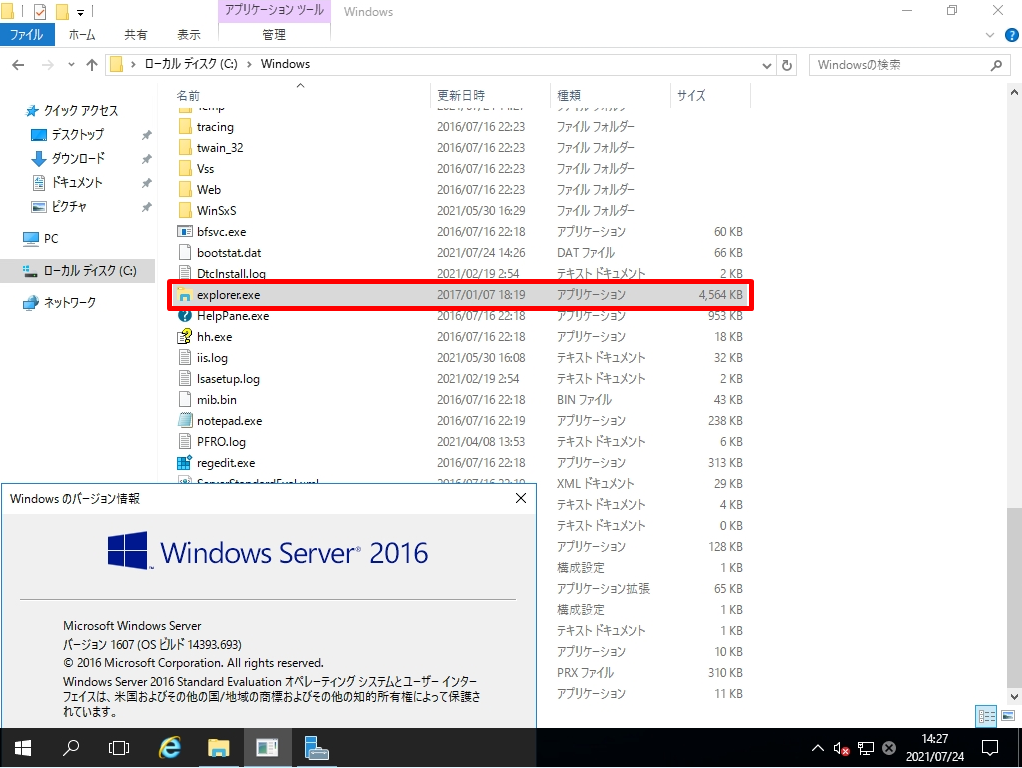
Windows Server 2019のexplorer.exeファイルの格納先は「C:\Windows\explorer.exe」です。
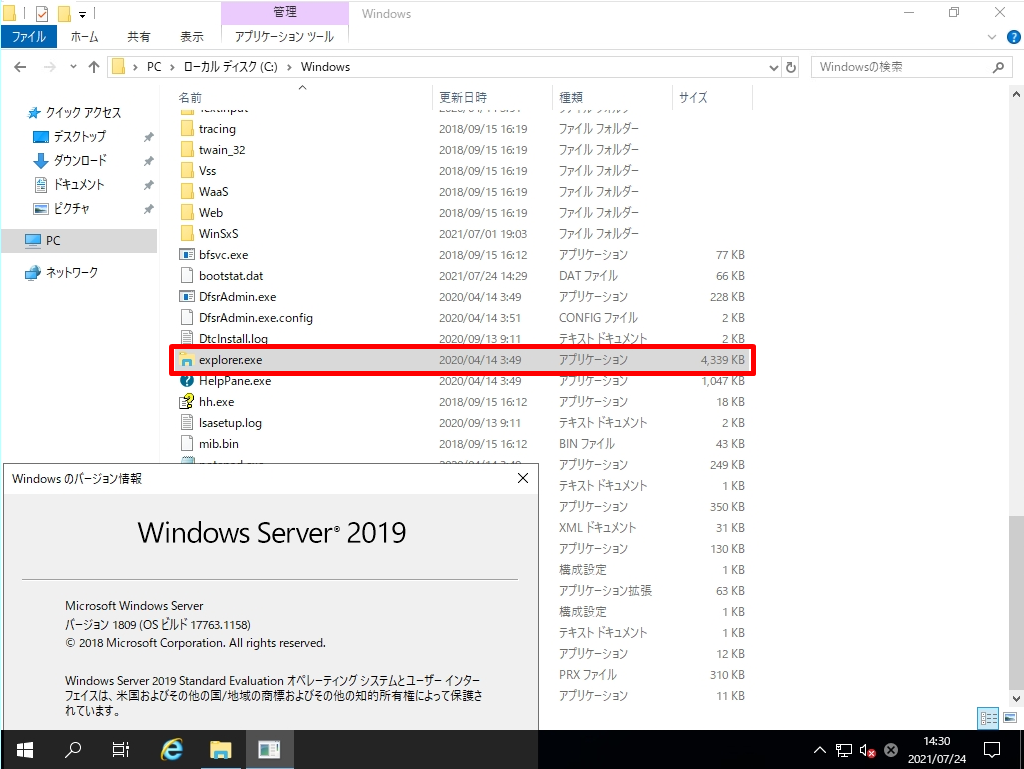
Windows Server 2022のexplorer.exeファイルの格納先は「C:\Windows\explorer.exe」です。