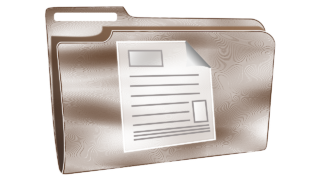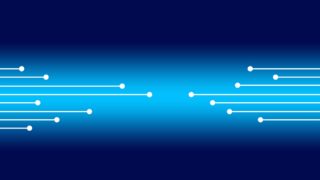Windows10
Windows10 Windows10 PC: Procedure for changing the priority of wired LAN and wireless LAN
The NIC (Network Interface Card) has a number called a metric. If there are multiple NICs, you can specify the priority by GUI (visual operation) which NIC should be used preferentially according to the metric value. This article explains how to change the metric value and how to check using the task manager.