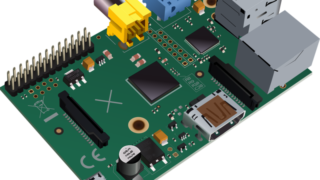Windows Server 2016
Windows Server 2016 Windows Server 2016: How to recognize additional hard disk, SSD and virtual disks and set them as new drives
In order to connect and recognize the storage to be added separately from the hard disk, SSD, and virtual disk on which Windows Server 2016 is installed, "Disk Management"-> "Initialize Disk"-> "Unallocated" on the OS. You need to format the area. After formatting, it can be used as a new partition (D drive, E drive, etc.).