I will explain how to check the specifications of Windows7. There are cases where the specifications installed in a Windows 7 PC are checked due to various factors such as the heavy operation of Windows 7, the replacement of a PC, and the number of supported bits when installing software.
This article explains how to read the Windows edition, processor, mounted RAM, and system type (checking the number of bits) that can be checked in “System”.
Windows7: Check PC specifications
Step 1:
Select the Windows mark at the bottom left of the desktop screen.
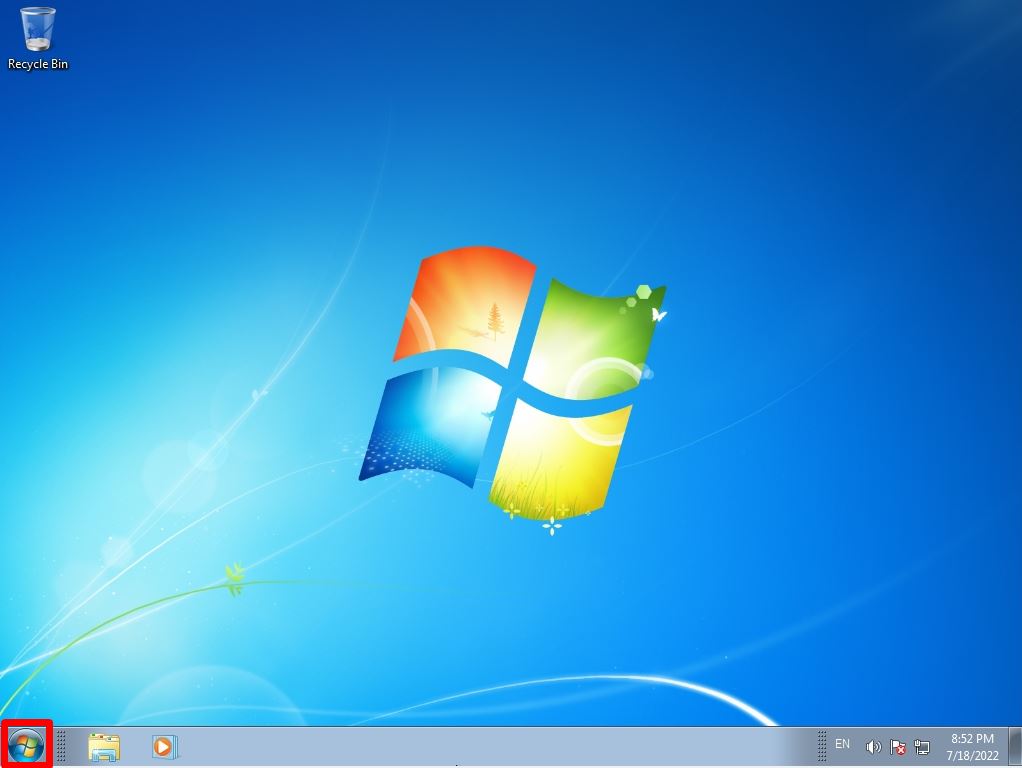
Step 2:
Select “Control Panel”.
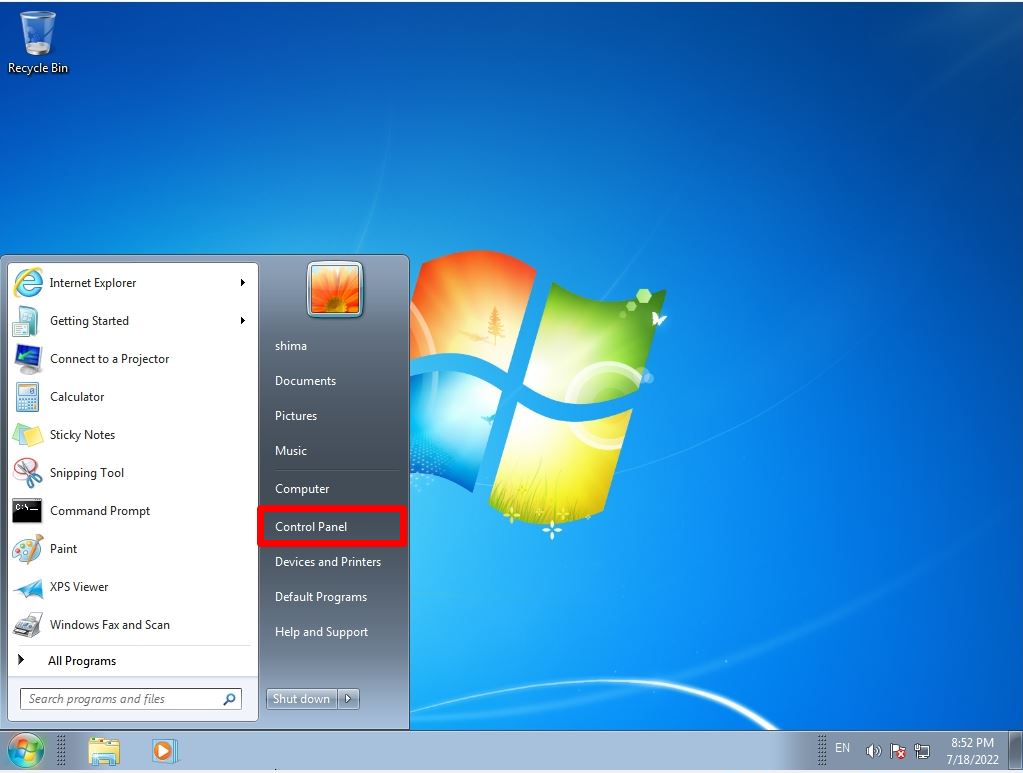
Step 3:
View by: Small icons -> Select “System”.
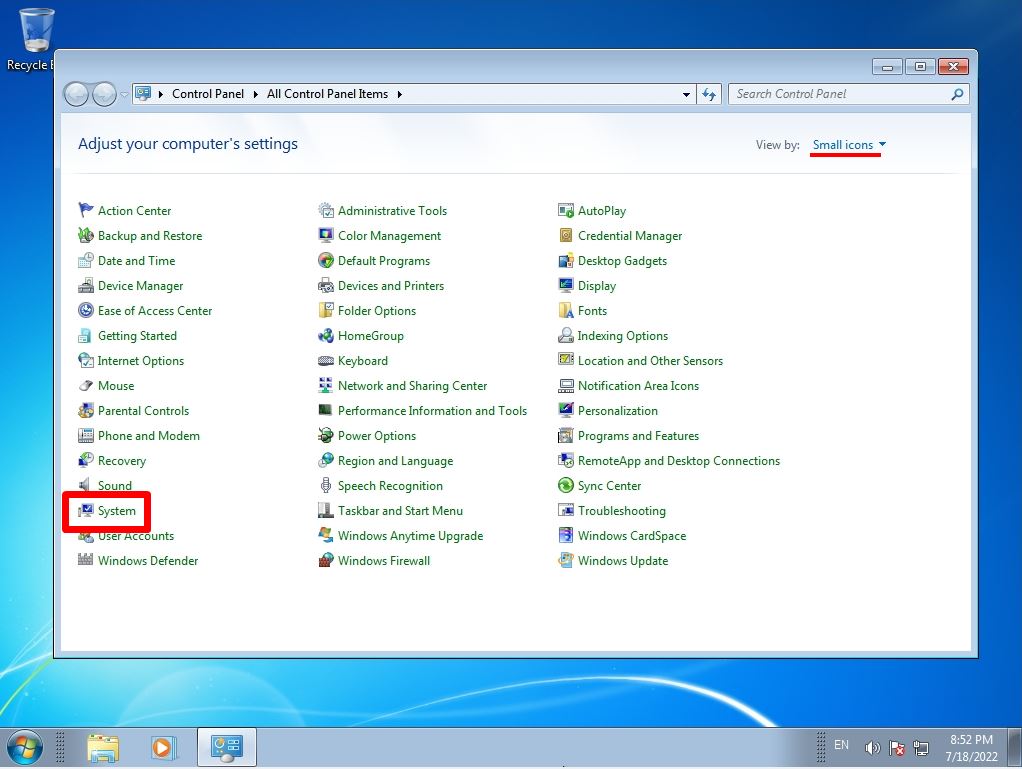
Step 4:
You can check the following ① to ④ in “System”.
① Windows edition
② Processor
③ Installed memory(RAM)
④ System type: Check the number of bits

