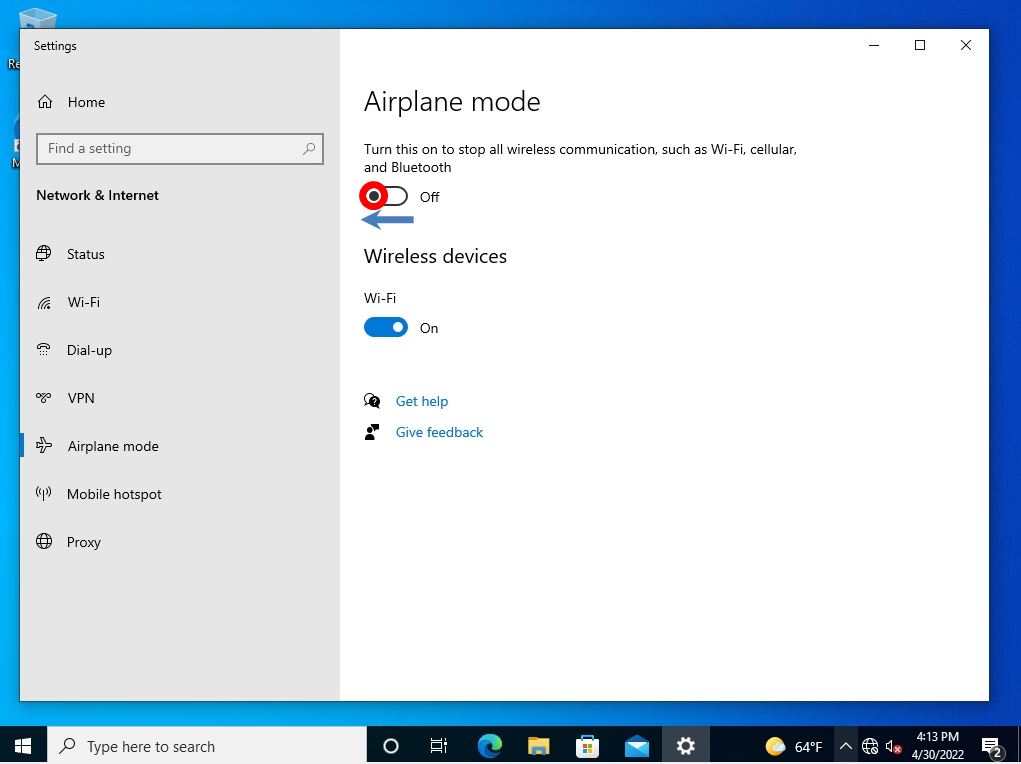Airplane mode, which is a standard function of Windows 10, is a function that makes it impossible to send and receive all wireless communications such as Wi-Fi, mobile network, and Bluetooth. There are scenes where airplane mode is set in places where external communication is prohibited. When airplane mode is enabled, it is possible to block external communication via Wi-Fi and make it impossible to connect to the Internet. An example of general communication is as follows.
- Web page search
- Call / email transmission / reception (including Line)
- Youtube, Instagram, Facebook, etc.
- Bluetooth communication
- GPS
This article describes how to turn airplane mode on and off on a Windows 10 computer.
Windows10:Airplane mode enabled setting
Step 1:
Right-click “Windows Mark” at the bottom left of the desktop screen -> select “Network Connetions”.
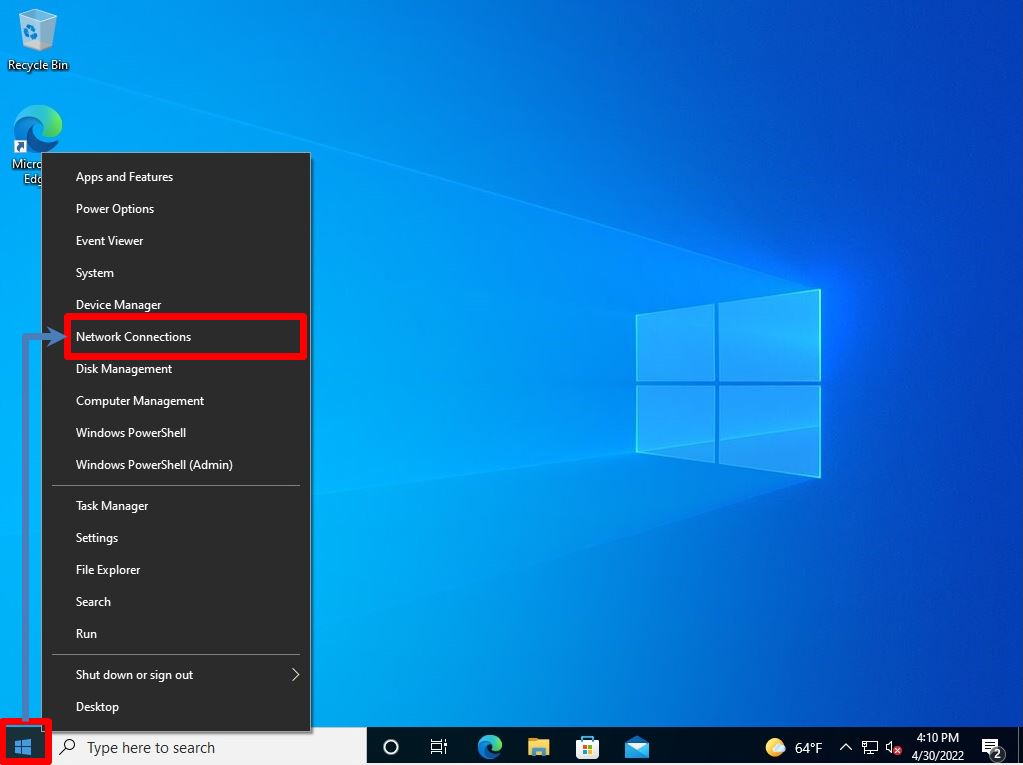
Step 2:
Select “Airplane mode”.
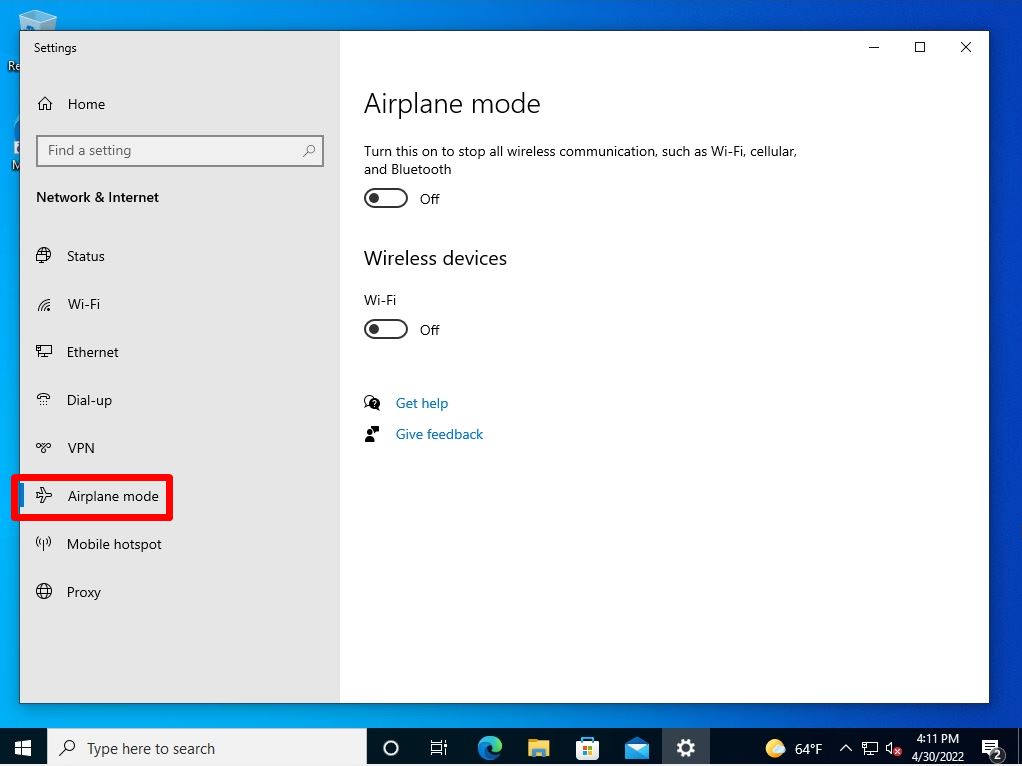
Step 3:
Select “On” in the Airplane mode setting.
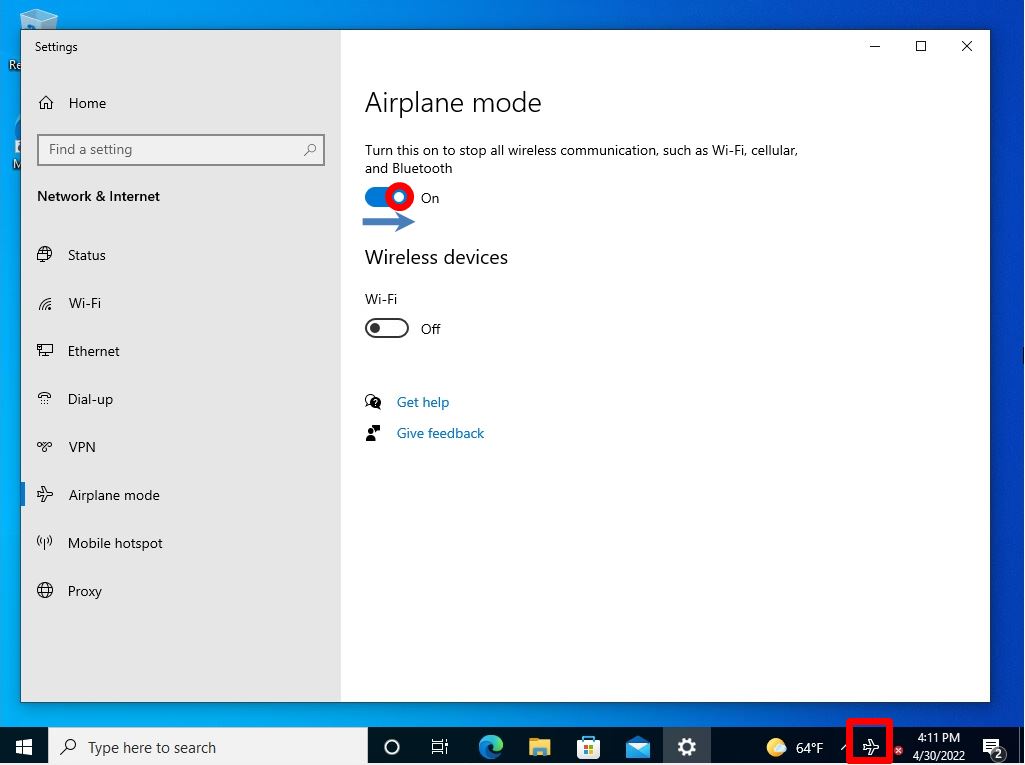
Internet connection communication over Wi-Fi is blocked because airplane mode is enabled.
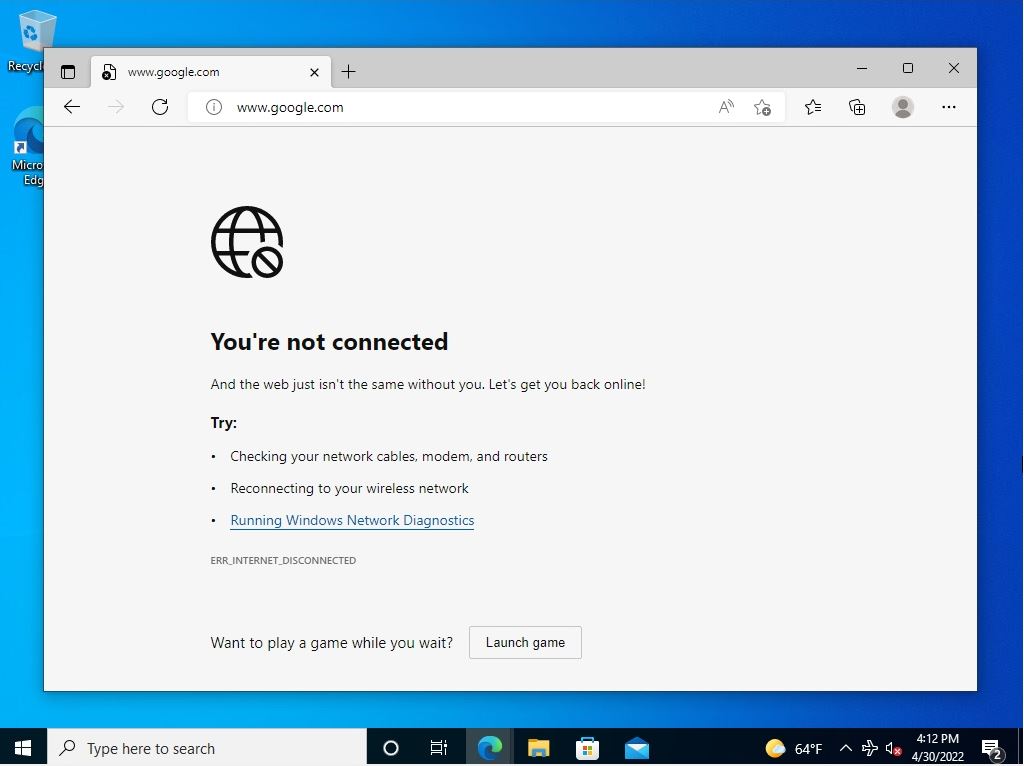
Windows10: Airplane mode disabled setting
Step 1:
Right-click “Windows Mark” at the bottom left of the desktop screen -> select “Network Connetions”.
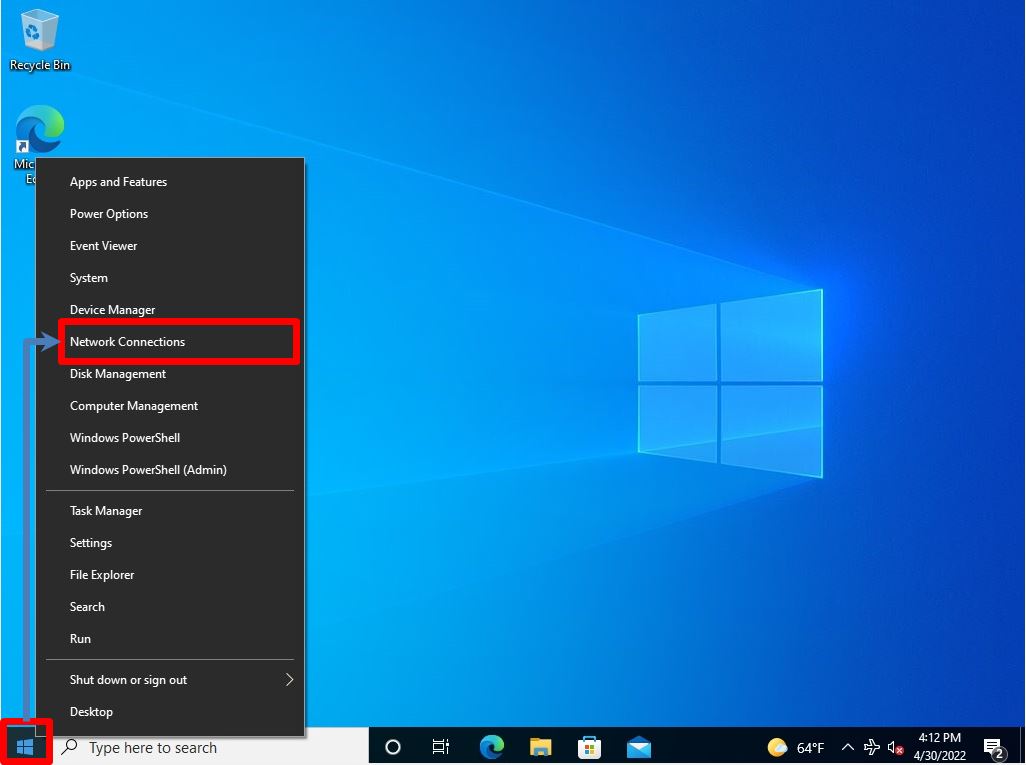
Step 2:
Select “Airplane mode”.
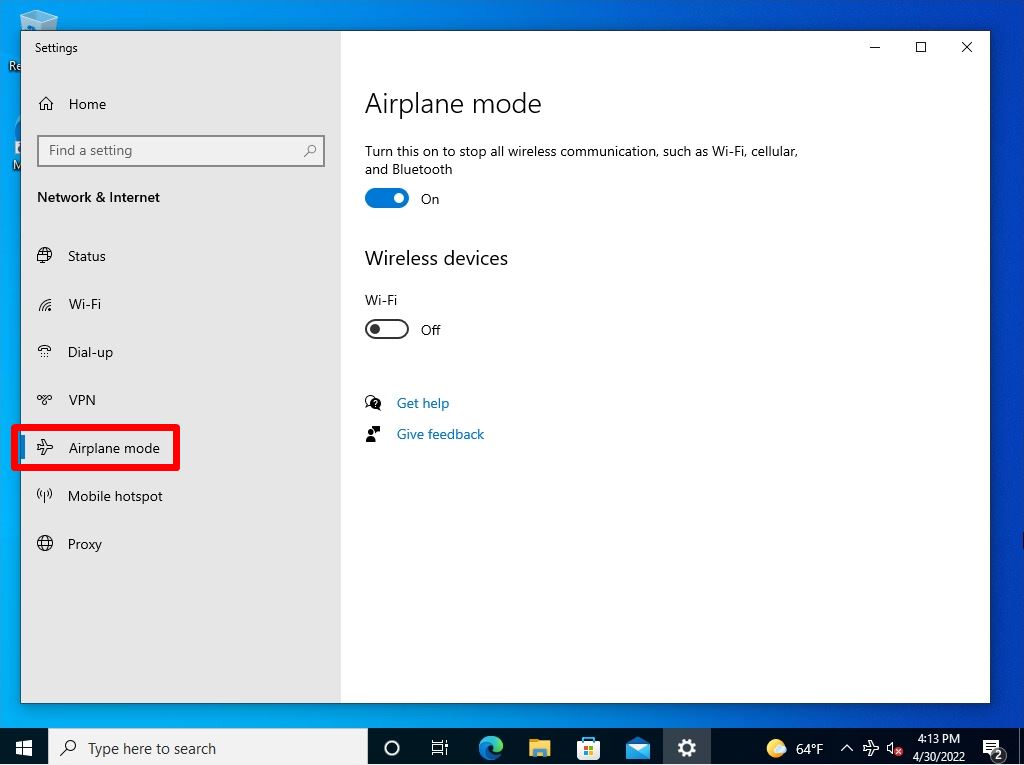
Step 3:
Select “Off” in the Airplane mode setting.